Test Instructions:
Go to the link below with the height and width of your window maximized:
http://tapplox.com/imac-led.html
- 1.1.While focussing your eyes on the grey bars at the bottom
- 2.2.Resize the height of your browser window so that the grey boxes are almost touching
Note: Your screen may have the yellow tinge on a corner as opposed to the entire bottom.
- 3.3.Resize the browser back to full size
- 4.4.Repeat steps 1-3 several times. Do the test while you are looking directly at the screen, do not tilt your screen up or down. Align your eyes perpendicular to the screen.
The following links might be useful to help you look for them:
Top vs Bottom grey bars (single color)
Left vs Right grey bars
Confirm whether or not the two bars look indistinguishable in color during the entire test. There maybe slight variability in LCDs, but there should not be a significant color shift. Most of the displays with the issue have a noticeable much warmer (yellowing) tone towards 1/3 bottom of the screen.
Tip: The grey bars will look identical in color when they are close together (near the top of the screen). The yellowing issue starts from the middle towards the bottom of the screen.
Tip: The issue will appear to be more severe and more apparent in dark room conditions (preferably with all lights off). It will also be much more apparent if you lower the brightness. Try doing both if you are not sure whether your display has the problem. Do try to play with ambient lighting conditions, sometimes in a very bright environment the yellow tinge is much more subtle.
Warning: Do Not Tilt the Angle. If you do tilt the screen upwards, the yellow will fade — BUT as this happens, the top of the screen turns Purple, which will be more difficult to notice in grey. Anyway, nobody should be using their iMac in such a way. If you are doing the test, try to align your eyes normally.
Note: Other forms of color uniformity issues maybe present. There are reports of honeycomb yellowing patterns, yellow band that run horizontally, yellow band that run vertically, and or significant splotches of yellowing towards the lower left or right corner. These maybe developed from the same problem documented here.
Carefully observe the differences. While there are slight variability for LCDs, there should not be a significant color shift/cast. The color uniformity for LED IPS panels should be very acceptable.
The above informations are from the forums of MacRumorswhere you can find very detailed references, there are over 134 pages.
Μέσω αὺτῶν τῶν test φαίνεται ἡ ἔλλειψη συνομολογημένων ἰδιοτήτων στὶς LED Apple Cinema Display
Πηγὴ : www.perseas.info
---------- Post added at 21:56 ---------- Previous post was at 21:32 ----------
FLICKER TEST
My first screen had the yellow tinge and some nasty flickering, along with increasing grey spots on the upper left, exactly in front of the graphic card.
In an effort to make it obvious for the Apple staff during repair, somebody created a desktop image that shows the problems fairly clearly. While the file is not very helpful in showing the yellow tinge problem, it revealed a weird pattern contamination problem that appears to affect almost all 27" iMacs.
It's worth mentioning that this file did clearly demonstrate just how many iMac displays are faulty in one way or another, even in the Apple store itself, it looks like these displays are highly inconsistent.
So, I am sharing the file here to accomplish two things:
1. Verify that almost all 27" have the same problem
2. Motivate Apple to resolve this problem quickly
http://www.mediafire.com/?u3173s0qjt237nj
It's an uncompressed 11meg TIFF image, set it as your desktop image to see it fullscreen.
Web version:
In my imac the flickering occurs even in the low analysis of this image when I try to slide left or right inside the window of the test image.
http://www.fine.sk/imactest.jpg

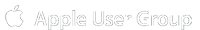


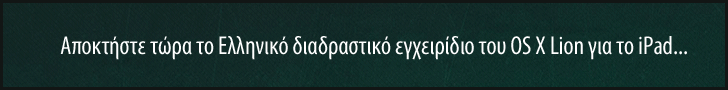




 Απάντηση με Παράθεση
Απάντηση με Παράθεση







Bookmarks