If you need faster disk disk access and have more than one hard disk, you can create a striped RAID set, also called RAID 0. A striped RAID set is especially useful for large files such as digital video and databases.
In a striped RAID set, the files in each logical volume are split among two or more physical disks. Some files may even be split across multiple disks. If multiple applications need to access data on different disks of the RAID set, those accesses are handled simultaneously rather than being queued up. For example, as one application reads a file on one disk, another application can write a file on another disk. And if a database is split among multiple disks, multiple users can access it simultaneously as long as theyўre accessing data on different disks.
A striped RAID set works best if the disks are about the same size and are connected to your computers via fast connections.
If the disks are different sizes, a striped RAID set treats all the disks as though they were only as large as the smallest one. For example, if you have three disks that contain 10 gigabytes (GB), 20 GB, and 30 GB, a striped RAID set used with them would contain only 30 GB (10 + 10 + 10). If you have disks of different sizes, consider using a concatenated RAID set, which doesnўt give you the speed advantage of a striped RAID set but lets you use the full capacity of all its disks. In the previous example, a concatenated RAID set would contain the full 60 GB (10 + 20 + 30).
If the disks are connected to the computer with slow connections, you might not notice the striped RAID setўs access speed. For best results use disks with fast connections, such as internal disks or FireWire 800 disks connected to a FireWire 800 port. If you need even better performance, connect each disks to its own I/O bus. Check the documentation that came with your computer to find out how many I/O busses it has and the relative performance of each.
Be sure to back up your data frequently. If any one of the drives is damaged, you will lose the data thatўs on all the drives.

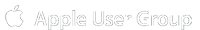






 БрЬнфзуз ме РбсЬиеуз
БрЬнфзуз ме РбсЬиеуз






Bookmarks